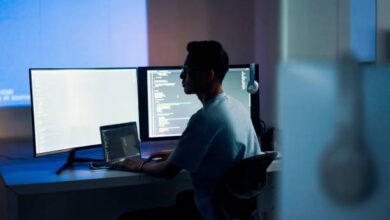Upgrade Sage 50 Older Version to the Latest Release 2022

Introduction
Sage 50 is an accounting software for small businesses and medium enterprises. It was developed by Sage Group plc, a UK-based multinational corporation. The software is used to manage financial transactions, inventory, customers, and vendors. If you are using an older version of Sage 50, you might be missing out on some of the latest features and improvements. In this blog post, we will guide you through the process of upgrading Sage 50 to the latest release 2022.
Why Upgrade Sage 50?
There are many reasons to upgrade Sage 50, the most popular accounting software used by small businesses. The latest release is always packed with new features and improvements that make bookkeeping faster and easier . Plus, upgrading ensures that you have the latest security patches and fixes to keep your data safe. Also Install Sage 50 2022
If you’re still using an older version of Sage 50, now is the time to upgrade. Here’s a look at some of the top reasons to make the switch:
- Get the newest features and enhancements
With each new release, Sage 50 gets better and better. The latest version includes powerful new features like advanced reporting options and automated bank reconciliation. Upgrading ensures that you can take advantage of all the latest improvements.
- Stay secure with the latest security updates
Sage 50 is designed to protect your business data with robust security features. However, it’s important to keep your software up to date with the latest security patches. By upgrading Sage 50, you can rest assured that your data is safe from potential threats.
- Enjoy improved performance and stability
Older versions of software can start to slow down over time as your business grows. By upgrading Sage 50, you’ll get access to faster performance and more stability. This will save you time and frustration in the long run.
What’s New in the Latest Release?
The latest release of Sage includes a number of new features and improvements, including:
– A new interface for creating and managing Sage Accounts
– Improved performance and stability
– A number of bug fixes and minor enhancements
How to Upgrade Sage 50
If you’re running an older version of Sage 50, you may be wondering how to upgrade to the latest release. Here’s a detailed guide on how to do just that:
- First, you’ll need to download the latest version of Sage 50 from the Sage website. Once you’ve downloaded the installation file, double-click it to begin the installation process.
- Next, follow the prompts in the installer to complete the installation. Once installed, launch Sage 50 and enter your activation key when prompted.
- Now that you’ve installed and activated the latest version of Sage 50, you can begin using all of its new features!
Also fix this issue
Note-; Sage 50 Balance Sheet Out of Balance
Upgrading Tips and Tricks
When it comes to upgrading your Sage software, there are a few things you can do to make sure the process goes as smoothly as possible. Here are a few tips and tricks:
- Plan ahead and give yourself plenty of time. Upgrading your Sage software is not something you want to rush. Give yourself plenty of time to plan and prepare for the upgrade.
- Make sure you have a backup. Before you start any kind of upgrade, always make sure you have a backup of your data. That way, if anything goes wrong, you can always restore from the backup.
- Follow the instructions carefully. When it comes to upgrading your Sage software, be sure to follow the instructions carefully. Don’t skip any steps, and pay close attention to any warnings or error messages that come up during the process.
- Get help if you need it. If at any point during the upgrade process you run into trouble, don’t hesitate to reach out for help from Sage or from a qualified IT professional. Trying to force your way through an issue can often make things worse, so it’s best to get help if you’re having trouble.
Conclusion
If you’re running an older version of Sage 50, it’s important to upgrade to the latest release in order to take advantage of the new features and security updates. Upgrading is simple and can be done in just a few steps. We hope this article has helped you understand why upgrading is important and how to do it. If you have any questions or need help with the process, our team of experts is always here to help. Contact us today to get started!