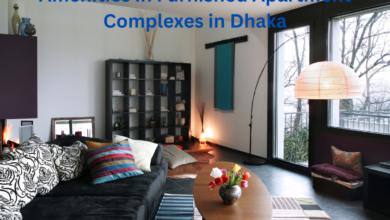In today’s digital age, having a strong online presence is imperative for businesses to thrive. With millions of users accessing the internet through various devices and browsers, ensuring that your website functions seamlessly across different platforms is crucial. However, creating a website that looks and performs consistently across all browsers can be challenging due to differences in rendering engines, HTML/CSS support, and JavaScript interpretation. This article aims to provide insights into handling cross-browser compatibility issues in web development, offering practical tips and strategies to overcome these hurdles effectively.
1. Conduct Comprehensive Browser Testing
Before launching your website, it’s essential to test its compatibility across multiple browsers and devices. Conducting comprehensive browser testing allows you to identify any rendering discrepancies or functionality issues that may arise. Utilize a combination of popular browsers such as Google Chrome, Mozilla Firefox, Safari, and Microsoft Edge, along with various versions of each, to ensure broad coverage.
2. Embrace Progressive Enhancement
Progressive enhancement is a development approach that focuses on delivering a basic but functional version of the website to all users, regardless of their browser capabilities. Website Development Company in Bangladesh should prioritize core content and functionality, then progressively enhance the user experience for modern browsers by incorporating advanced features using techniques like feature detection and graceful degradation.
3. Utilize Modern CSS and JavaScript Frameworks
Modern CSS frameworks like Bootstrap and Foundation provide a solid foundation for building responsive and cross-browser compatible layouts. These frameworks leverage the latest CSS features and employ techniques to address browser inconsistencies, ensuring a consistent experience across different platforms. Similarly, using JavaScript libraries such as jQuery can streamline development and help mitigate compatibility issues by abstracting browser-specific implementations.
4. Validate HTML and CSS Markup
Validating HTML and CSS markup is essential to ensure compliance with web standards and identify potential compatibility issues. Utilize online validation tools like the W3C Markup Validation Service and CSS Validation Service to check for syntax errors, deprecated attributes, and other issues that could affect rendering across browsers.
5. Implement Browser-Specific CSS Fixes
While striving for a uniform experience across browsers, it’s inevitable that certain CSS properties may behave differently or require vendor-specific prefixes. Web Development Company in Bangladesh can use conditional CSS statements or browser-specific hacks to target specific browsers and apply custom styles or workarounds as needed. However, exercise caution when using hacks to avoid unintended consequences or future compatibility issues.
6. Optimize Images and Multimedia Content
Large images and multimedia files can significantly impact website performance and may not display correctly on all browsers and devices. Prioritize optimizing images using formats like JPEG, PNG, or WebP and consider using responsive image techniques like srcset to serve appropriate resolutions based on the user’s viewport size. Additionally, provide alternative content for multimedia elements using HTML5 <video> and <audio> tags with fallback options for browsers that do not support them.
7. Test Responsiveness Across Devices
In addition to testing across different browsers, it’s crucial to ensure that your website is responsive and displays correctly on various devices, including desktops, laptops, tablets, and smartphones. Use tools like Chrome Developer Tools or online emulators to simulate different device resolutions and orientations, allowing you to identify and address layout issues promptly.
8. Stay Informed About Browser Updates
Browser vendors regularly release updates to improve performance, security, and support for web standards. SEO service in Bangladesh should stay informed about upcoming browser updates and changes to ensure that their websites remain compatible and optimized for the latest versions. Subscribing to developer newsletters, attending conferences, and actively participating in online communities can help you stay abreast of industry trends and best practices.
9. Leverage Cross-Browser Testing Tools
Several cross-browser testing tools are available to streamline the testing process and ensure compatibility across multiple platforms. Tools like BrowserStack, CrossBrowserTesting, and Sauce Labs allow you to test your website on real devices and browsers without the need for complex setup or infrastructure. These platforms offer features like screenshot comparison, automated testing, and virtual testing environments to help identify and resolve compatibility issues efficiently.
10. Document Known Compatibility Issues
Maintaining a comprehensive list of known compatibility issues can help streamline future development efforts and ensure consistent behavior across browsers. Document any browser-specific quirks, workarounds, or unsupported features encountered during testing, along with their respective solutions or fallbacks. This knowledge base serves as a valuable resource for Web Development Company in Bangladesh, enabling them to address compatibility issues systematically and prevent recurring issues in future projects.
FAQs:
Q1: Why is cross-browser compatibility important for websites?
A1: Cross-browser compatibility ensures that your website functions correctly and provides a consistent user experience across different browsers and devices. Failing to address compatibility issues can result in usability issues, diminished user satisfaction, and potentially lost business opportunities.
Q2: How can I test my website for cross-browser compatibility?
A2: You can test your website using a combination of manual testing on various browsers and devices, as well as automated testing tools like BrowserStack or CrossBrowserTesting. Additionally, consider utilizing browser developer tools to debug and inspect rendering issues directly within the browser.
Q3: What are some common cross-browser compatibility challenges?
A3: Common challenges include differences in CSS rendering, JavaScript interpretation, and HTML support across browsers. Additionally, discrepancies in browser capabilities, such as CSS3 features, flexbox layout, and media queries, can pose compatibility hurdles that need to be addressed.
Q4: How can I ensure my website remains compatible with future browser updates?
A4: Stay informed about upcoming browser updates and changes to web standards by regularly checking vendor release notes and developer blogs. Continuously monitor your website for compatibility issues using automated testing tools and address any discrepancies promptly to maintain compatibility with the latest browser versions.
Visit here also: write for us construction
Conclusion
In conclusion, handling cross-browser compatibility issues is an integral aspect of web development that requires careful planning, testing, and ongoing maintenance. By adopting best practices such as comprehensive testing, progressive enhancement, and leveraging modern development frameworks, Web Development Company in Bangladesh can ensure that their websites deliver a seamless and consistent user experience across all browsers and devices. Additionally, staying informed about industry trends, utilizing cross-browser testing tools, and documenting known compatibility issues are essential strategies for effectively managing and mitigating compatibility challenges. By prioritizing cross-browser compatibility, businesses can enhance their online presence, improve user satisfaction, and ultimately drive success in the competitive digital landscape.