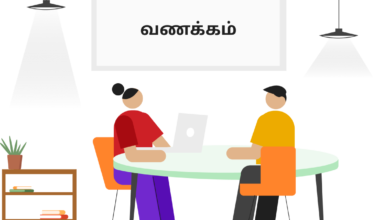Top 5 free online twitter video downloader tools

Twitter video download
When it comes to twitter vidoe downloaders, Twitter Video Download is as easy as it gets. This is the only tool you’ll need if you find a GIF or video on Twitter and want to save it to your phone so you can watch it later when you’re not online. Just add the extension to your browser, then go to the Twitter post with the GIF video you want to download, and the extension will start downloading the file for you. All you need to do is copy the link and paste it into your download manager. When you click the “download” button after pasting the link into your browser, the video or GIF will start to download.
Twitter video downloader
Twitter Video Downloader is unique in terms of usability. It has an online application that converts tweets with embedded video or GIFs into MP4 files that may be saved on a mobile device or computer. It has a simple and user-friendly design and interface that instructs the user on how to upload and download files if assistance is required. Twitter Video Downloader is simple to use; simply copy and paste the URL into the box, and it will do the rest. It has no annoying advertisements or malware, which is a great plus, and it is absolutely free to use. Its capabilities are fairly limited when compared to other services, but that is to be expected, and if you are looking for a tool that can just download Twitter videos, then this is one of the better options available.
savetweetvid
SaveTweetVid, as the name suggests, is another popular Twitter video downloading tool that you may use to save and store anything on the network.
It is, however, unique in addition to being able to convert to MP3 files. It is available in different languages, making it available to Twitter users who do not speak English, and there are no signup or registration fees.
GetMyTweet
GetMyTweet is an easy-to-use website for downloading videos from Twitter. During the download process, you can choose whether to download the file in mp4 or mp3 format. Again, the download procedure is fairly simple. Simply copy and paste the link into the text box on GetMyTweet, then select the export type and click the download button. The downloaded video will be available for watching on the internet. GetMyTweet is a straightforward, user-friendly software that excels in downloading. It has a very clean interface, which makes it very appealing to its users.
GetfVid
GetfVid is a very simple and powerful application for downloading any Twitter video file. It is simple to use and allows you to download videos and GIFs with only a few clicks. That appears to be a Chrome addon as well. With the Chrome extension loaded, you may easily download any Twitter video from the page. Aside from the aforementioned advantages, it is also extremely effective and rapid. Your videos can be downloaded in a matter of seconds if you have an adequate internet connection. GetfVid is a basic tool with an even simpler process for obtaining any video or GIF from Twitter. It is now quite quick, which compensates for its lack of user appeal.
SaveDeo
We can download videos from SaveDeo Twitter, as well as from YouTube, Facebook, Instagram, Vimeo, TikTok, Twitch, and IMDB, thanks to an intriguing platform.
We must paste the URL we previously copied to the text box and select the downloaded button in order to download the video that was included in the tweet.
With SaveDeo, we can download videos in any format, unlike other sites that only support the.mp4 format. Save video files in the.m3u8 format.
We may also download the video in various resolutions thanks to this feature.
For more articles visit : blogsunit.com