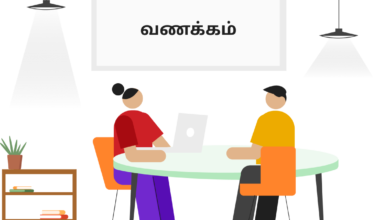Top Web Browsers for Android Users in 2023

Are you an android user and tired of Google Chrome? Well, Chrome is the most used and popular browser that comes as the default browser in hundreds of smartphones. The browser you choose can have a big impact on how you experience the internet. To run your browser at a good speed you can click here and enjoy a speedy internet connection.
Google Chrome is fast, reliable, and has several important features like multiple tabs, accessible bookmarks, private browsing, downloading folders, and customizable themes. It is the best option for Android and iOS devices, but not the only option. Keep reading this blog and uncover some more browsers like Google Chrome.
Microsoft Edge
Designed using the same technology as Chrome, Microsoft Edge includes extra built-in features. Such as sleeping tabs to improve your overall convenience. It gives top-notch speed and efficiency that is tailored to operate best with Windows. guarantees a secure online experience with the aid of Microsoft Edge security and privacy characteristics. incorporates privacy control features like Microsoft Defender SmartScreen, Password Monitor, InPrivate search, and Kids Mode. Its powerful ad blocker will keep you protected from unwanted adverts. Based on the open-source Chromium project, Microsoft Edge is a free web browser for all its users.
Ecosia
Ecosia is an eco-friendly web browser. It has every capability a typical web browser would have. It is just as quick and safe and is built on Chromium. Up to 80% of Ecosia’s income is donated to tree planting. A few of its main features include Tabs, Private mode, History, Bookmarks, and Downloads.
Kiwi Browser
Are you looking for a fast web browser? Kiwi is the best solution for you. Kiwi browser provides no limitations on binge-watching, news reading, and downloading at faster speeds. It can load the page more quickly because of its lightweight UI and optimized processing engine technologies. Moreover, it enables a wide range of extensions that are not supported by other browsers. It has a night mode which makes it simpler to navigate the browser at night.
Tor Browser
The Tor web browsers is created for private and anonymous browsing. To conceal a user’s internet address and protect their internet connection, it routes web traffic through several servers using the Tor network. Other privacy and security-enhancing features in the browser include NoScript, HTTPS Everywhere, and a built-in tracker filter. Android, Linux, Mac, and Windows operating systems all support the Tor Browser.
Opera Touch
This is a mobile web browser with some distinctive characteristics. Users may use one hand to access the most frequently used functionalities thanks to its Quick Action Button. Customers can transfer files and links between their phone and PC using the Flow feature that is also included in the program. Moreover, Opera Touch has a built-in ad blocker, a private browsing mode, and data syncing capabilities. Devices running on iOS and Android can use the browser.
Firefox
Firefox web browsers offer a sleek and user-friendly fast internet UI. It has a customizable setup that allows users to change the backdrops, and color combos, and enjoy a personalized browser. To prevent data mining and tracking from advertisers, Firefox has improved its security features. It also features a password manager and by default prevents pop-up advertising.
How Much Internet Speed Is Required for Browsing
Anything from 25 to 100 Mbps is deemed to be an excellent internet speed. Up to 2 gadgets can stream, browse the web, and check email at speeds of 25 Mbps. A few more individuals can stream in HD or even 4K, stream music, play games, surf social networking sites, and work from home at speeds of 50 to 100 Mbps.
Let’s Wind Up
For Android users, web browsers are beneficial in so many ways. They can access multiple websites and applications without even installing them. However, fast internet is also required to load web pages quickly and give an efficient browsing experience.So, what are you waiting for? Choose any browser like Google Chrome and make your networking faster and easier
We welcome the readers to write for us