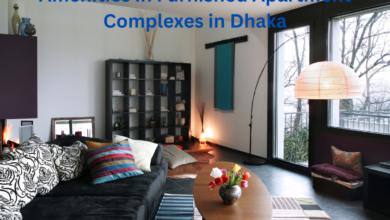Whether you opt for an Android device or a system that runs on iOS, you will not have any issues using the MT5 platform. MetaTrader 5 or MT5 happens to be a trading platform that uses online tools to make it possible for stock and forex traders to automate their trading processes. As a trading platform, MT5 uses signals, trading robots, and fundamental analysis.
Some of the important features that you come across in MT5 are algorithmic trading, web trading, mobile trading, and technical analysis. By using techniques like forecasting and price analysis, MT5 offers a prediction on movements in the financial market.
If you are using an Android device, you should go to the Google Play Store to download the MT5 app. On iOS devices, this app can be downloaded from the App Store. Initially, you can try out some of the tools and features on the app to get an idea of how things work. It is important to remember that this app enables you to carry out a variety of trading activities.
Managing Accounts
With the help of MT5, you can manage multiple trading accounts in one go. The platform makes it very convenient for one to manage the activities of a bunch of accounts together. Though it might seem like a daunting task at first, it is actually very easy.
Adding an Account
First, you have to open MetaTrader 5. After that, you have to go to the main menu and select Manage Accounts. After tapping the + icon, you have to enter the company’s name in the search option and then, select it. Once this is done, you shall have to enter the credentials or number of your trading account.
You must make it a point to remember your password or note it down somewhere. After entering the password, you have to choose the server and click on ‘Login’.In the ‘Accounts’ tab, you can see the trading account being added.
Active Trading Account
Switching from one active trading account to another is quite a simple process. As mentioned above, you have to visit the main menu and select Manage Accounts. To activate a particular trading account, you have to go to the Accounts tab and enter the credentials of the trading account. After that, you can sign in. You can now trade on MT5 using that account.
Managing Orders
A bunch of steps and processes are involved in managing orders on the MT5 platform. If you want to use the platform properly and benefit from it, you need to know how to carry out these processes effectively.
To open an order, you have to go to the Quotes section. Choose a symbol based on what you want to trade and then, click on New Order. Finalize your order parameters with reference to elements like Take Profit, Stop Loss, and Deviation.
When you have decided to open a market order, you should either click on buy or sell. To execute a pending order, you have to click on Market Execution or Instant Execution. While doing this, you must be fully aware of your trading instrument and account type.
From the dropdown menu, you can choose a pending order type. During this time, you have to choose your order parameters as well. Once this is done, you have to click on Place.
Modifying an Order
To close or modify an order, you have to go to Trade. To see the details pertaining to an order, you have to tap on it. Press the order and then, decide what you want to do with it. To modify it, you have to click on Modify Position. Once modified, you have to click on Modify. To close it, you should click on Close Position. You can choose the option Close with Loss/Profit. Once the request is accepted, you will receive a notification.
Reordering Instruments
The process of reordering, adding, or removing orders is quite simple. First, you have to go to Quotes. After that, you need to click on the +icon. From the groups that are presented to you, you have to choose a suitable instrument. Once you choose an instrument, it would be added to the list in Quotes.
If you wish to reorder instruments, you have to click on the pencil icon. This will lead you to the edit function where you will be able to move the instruments and proceed to reorder them. To get an instrument removed, you have to click on the bin icon. This will trigger off the delete function.
You can select multiple instruments with the help of the two-tick icon. You also have the option of selecting the instruments individually. To confirm the removal process of the instruments you have selected, you must click on the bin icon.
Alert Indicators
If you want the MT5 to keep you informed or abreast of certain things, there are ways in which this can be done. You have the option of creating customized indicators that will send important alerts to the MT5 mobile app. You must keep your preferences and requirements in mind while putting together these custom indicators. You can also make the app send alerts and other notifications to your email.
Placing Trades
As soon as you open an account on the MT5 platform, you start thinking of different ways in which you can trade on it. Since there are different methods through which you can place a trade, you will have a good time exploring this platform.
When you want to trade on the chart, you have to follow a simple method. You need to tap the icon that can be seen in the upper right corner in order to get the one-tap trading buttons activated. After choosing your lot size, you will have the option of selecting buy or sell. Before placing your first trade, you have to agree to the terms and conditions stated. Know more فوركس
While trading on the Quote screen, you have to choose a suitable currency trade and click on Trade. When you go to the Trade screen, you have to click on the plus symbol present in the upper right corner. By doing this, you can conveniently add a trade.