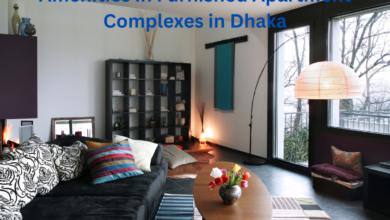How to enroll new users in a fingerprint attendance system

Fingerprint attendance systems are becoming increasingly popular in offices and other workplaces. They offer a convenient and secure way to track employee attendance. Here’s how to enroll new users in a fingerprint attendance system:
- Have the new user provide a fingerprint sample. This can be done using a fingerprint scanner or by taking a inkless fingerprint impression.
- Upload the fingerprint sample to the attendance system.
- Assign the new user a username and password.
- Test the new user’s fingerprint to ensure it can be used to log in to the system.
- Train the new user on how to use the system.
Fingerprint attendance systems are a great way to track employee attendance. They’re quick and easy to use, and they offer a high level of security. With a few simple steps, you can enroll new users in a fingerprint attendance system.
How Do You Enroll New Users In A Fingerprint Attendance System?
When you first set up your fingerprint attendance system, you will need to enroll new users in the system. This process is simple and only takes a few minutes.
To enroll a new user, you will need to have their fingerprint scanned. This can be done with a fingerprint scanner that is connected to your computer, or with a mobile fingerprint scanner that you can purchase. Once you have their fingerprint scanned, you will need to input their personal information into the system. This includes their name, contact information, and employee ID number.
Once you have all of the necessary information entered into the system, you will be able to assign them a fingerprint ID number. This ID number will be used to identify them when they clock in and out of work.
To enroll multiple users at once, you can use a fingerprint batch enrollment scanner. This scanner will allow you to scan multiple fingerprints at once, which will save you time.
Once all of your employees are enrolled in the system, you will be able to track their attendance and work hours. This can be done by generating reports that show you when each employee clocked in and out. You can also set up the system to send you alerts if an employee does not clock in or out on time.
The fingerprint attendance system is a great way to track employee attendance. It is simple to use and only takes a few minutes to set up. With this system, you will be able to track employee attendance and work hours.
Now finally, when buying a fingerprint attendance system, it is really tough to buy one in Bangladeshi markets. But you can go for the zktecho f18. Zkteco f18 price in Bangladesh is really affordable for anyone. It is also so much more convenient to use also.
What Is The Process For Enrolling New Users In A Fingerprint Attendance System?
When it comes to tracking employee attendance, more and more businesses are turning to fingerprint attendance systems. These systems are accurate, efficient, and secure, making them ideal for businesses of all sizes. But
What is the process for enrolling new users in a fingerprint attendance system?
Here’s a step-by-step guide:
- Purchase the fingerprint attendance system of your choice. There are many different models and brands on the market, so do your research to find the one that best suits your needs.
- Install the system according to the manufacturer’s instructions. This usually involves mounting the scanner and connecting it to a power source and your computer.
- enrolling each employee’s fingerprint. This is typically done by having each employee place their finger on the scanner several times. The system will then create a “template” of that fingerprint which can be used for future identification.
- Assign each employee a unique ID number. This number can be used to clock in and out, as well as to track hours worked.
- That’s it! Once the system is up and running, your employees can start using it right away.
Fingerprint attendance systems are a great way to streamline employee attendance tracking. By following the steps above, you can get your new system up and running in no time.
How Do You Add New Users To A Fingerprint Attendance System?
If you have a fingerprint attendance system, you may want to add new users from time to time. Here’s how to do it:
- Go to the attendance system’s administration page.
- Click on the Userstab.
- Click on the Add Userbutton.
- Enter the new user’s information, including their name, employee ID, and fingerprint template.
- Click on the Savebutton.
Now, the new user will be able to use the fingerprint attendance system.
How Do You Setup A Fingerprint Attendance System For New Users?
A fingerprint attendance system is a great way to track employee attendance. It’s a simple process to setup and can be done in a few minutes. Here’s a step-by-step guide on how to setup a fingerprint attendance system for new users:
- Decide where you want to place the fingerprint attendance system. It should be in a central location that is easily accessible for all employees.
- Purchase a fingerprint attendance system that is compatible with your business needs. There are many different types of fingerprint attendance systems on the market, so it’s important to do your research before making a purchase.
- Follow the instructions that come with the fingerprint attendance system to install it. This usually involves mounting the system to a wall or a table.
- Register each employee’s fingerprint with the system. This process is usually done by having each employee place their finger on the scanner.
- Set up the attendance system to track employee attendance. This can be done by setting up specific rules and regulations. For example, you may want to track employee attendance by shifts or by department.
- Test the fingerprint attendance system to make sure it is working properly. This can be done by having a few employees clock in and out to test the system.
- Train your employees on how to use the fingerprint attendance system. This includes how to clock in and out, as well as how to view their attendance records.
- That’s it! You’re now ready to start tracking employee attendance with a fingerprint attendance system.
Fingerprint attendance systems are a great way to improve employee productivity and accountability. By following these simple steps, you can easily setup a fingerprint attendance system for your business.
Conclusion
If you are looking for a way to enroll new users in a fingerprint attendance system, there are a few things you will need to do. First, you will need to have a fingerprint reader. Next, you will need to install the attendance software on your computer. Finally, you will need to enroll the new users in the system.
If you’re still unclear about how to enroll new users in a fingerprint attendance system, feel free to leave a comment below.
For more articles visit : blogsunit.com